At a training session I asked the participants the following questions:
In the past 1 month how many of you have fallen when you were climbing up to perform a task? No hand was raised.
How many fire incidents has happened this month at work? No hand was raised.
How many of you have had back pain, waist pain or neck pain in the past 1 month? Three quarter of the hands were raised.
Most time health concerns are not quickly addressed compared to injury-causing concerns because they are not usually instant and obvious. However, these ones have a higher chance to affect more people and significantly affect the quality of life. Unfortunately, attention is not really paid to these sort of concerns. These concerns arise more commonly due poorly arranged workstations and task arrangement. Therefore we have cases of over reaching, too much bending, twisting and repetitive tasks while assuming poor posture. Doing this for 8 hours a day, 5 days in a week, 47 weeks in a year is a recipe for serious health concerns years down the line.

Whilst it is imperative for employers to provide a safe place and ensure the health of employees do not depreciate on their watch, employees also should look out for themselves. Yes employers need to provide appropriate furniture, equipment and design tasks appropriately but while we are waiting for that to be done, certain lifestyle adjustments here and there can help.
- When the chair is uncomfortable and not supporting your lower back, add a throw pillow.
- When the screen of the computer is too bright, reduce brightness. If the lighting, natural or artificial is reflecting on the screen and affecting your eyes, use window blinds or reposition computer screen.
- When you have to twist to pick materials you use for work regularly, it’s time to rearrange and place it within easy reach.
- When you have to bend to pick materials you use regularly, elevate and put within reach or squat to pick. Never bend from the waist to lift things.
- When you have to overstretch to pick materials above, bring down within reach or climb appropriate lifting equipment.
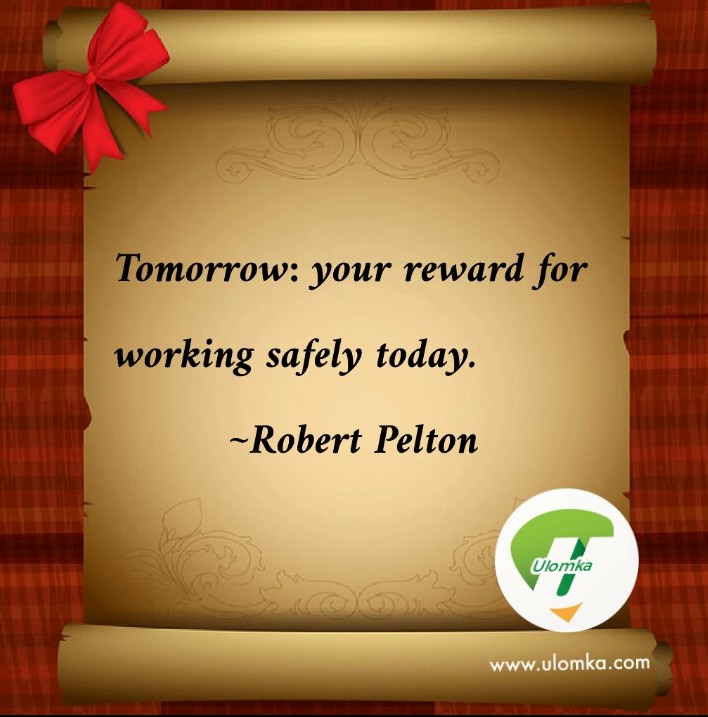
- When you have to bend your neck too much to use your computer comfortably, then you need to elevate your computer to eye level. You can improvise with books around you.
- When your work entails repetitive tasks, arrange other tasks to ensure you take breaks from it. For example, when you have to type for too long, schedule phone calls, using the machines and attending meetings to disrupt continuous typing. Also ensure that you walk away from your workstation during lunch breaks. A physical move away from that task, gives the body some rest.
These are just temporary measures that can help whilst waiting for more permanent measures from Management. It is important to ensure that these concerns are reported to the Health and Safety unit of your organisation or to the Management so that more permanent corrective measures can be put in place.
What would you be doing about your workstation going forward?




